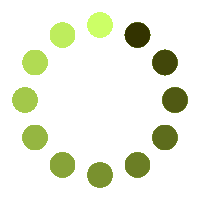Search and replace text in Microsoft Word documents
Find and replace in DOCX, DOC and ODT files with our redaction tool online for free
By uploading your files or using our service you agree with our Terms of Service and Privacy Policy.Find and replace in DOCX, DOC and ODT files with our redaction tool online for free
By uploading your files or using our service you agree with our Terms of Service and Privacy Policy.We've already processed files with a total size of Mbytes. Click here for further details.
Our Word document redaction tool allows to search and replace text in files online for free. Redact DOTX, DOCX or any other supported file formats. No third-party software installation is required. Web-based application is fast, robust, easy-to-use and absolutely free.
Conveniently redact your multi-format documents including DOC, PDF and DOCX and many more.
Lightning fast redaction operation for your selected documents.
Using our free redact app you can redact words and text in PDF, DOCX, XLSX and PPTX files online and free of cost.
Our online redaction app allows you to redact information in documents on MAC and PC online without need of any program or software download.
You can use our free redact app to redact info from PDF, DOCX, XLSX and PPTX files free online.
Our application enables users to easily find and replace text in documents online. With a simple and intuitive interface, users can upload their files and specify the text they want to locate. The app allows for quick and precise replacements, making it easy to edit multiple occurrences at once. After making changes, users can preview the updated document before downloading it.
Read MoreOur application allows users to efficiently search for text within documents. By simply uploading files, users can enter keywords or phrases in the search bar. The app quickly scans the contents of all uploaded documents and provides relevant results, highlighting instances of the searched text. Users can easily navigate through results, and access full documents as needed.
Read MoreRemoving duplicate pages online allows you to delete identical pages from a document using a web-based tool. This is useful for cleaning up large documents like PDFs, Word files or PowerPoint presentations, ensuring that there are no repeated or redundant pages. It can significantly reduce the document’s file size.
Read MoreJust use our online redaction tool. It is fast, easy to use and entirely free. It is designed to quickly redact documents online.
We support a variety of document, web and e-book file formats, including PDF, DOC, DOCX, RTF, ODT and many more.