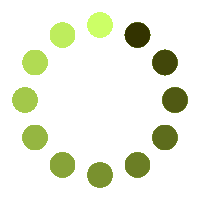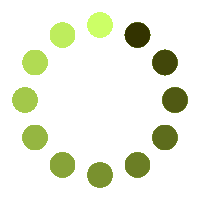Edit DOCX documents online free
Free online DOCX documents editor, View & edit DOCX documents online and free.
Powered by aspose.com and aspose.cloudWe've already processed files with a total size of Mbytes. Click here for further details.
Free online DOCX documents editor, View & edit DOCX documents online and free.
Powered by aspose.com and aspose.cloudWe've already processed files with a total size of Mbytes. Click here for further details.
Our Word document editor allows to edit files online for free. Edit DOTX, DOCX, WPS or any other supported file formats. No third-party software installation is required. Web-based application is fast, robust, easy-to-use and absolutely free.
Edit your documents including DOC, DOCX, RTF and many more.
fast online documents editor that edit documents online within few seconds.
Edit documents online securly with just a simple drag-and-drop.
Editing documents online has transformed how we work, offering flexibility, collaboration and ease of access without needing specialized software.Edit documents online with our app! Upload your file, make edits using our intuitive tools, and save your changes in just a few clicks. Collaborate in real-time and streamline your workflow, all from the comfort of your browser.
Read MoreEditing document metadata properties involves modifying information embedded within a document. You can easily edit details such as the document title, author, subject, keywords, creation date, modification date and more. This makes documents easier to find, helps organize files within systems and ensures that accurate information is associated with the document.
Read MoreEasily view documents online using our application! Enjoy a seamless experience with features like real-time collaboration, annotations, and secure sharing. Access your files anytime, anywhere, and enhance productivity with intuitive tools designed for all users.
Read More
Just use our online file Editor. It is fast, easy to use and entirely free. It is designed to quickly open any file, documents and images online.
Indulge yourself into learning more about well-known document and image file formats.

Docx is well-known format for Microsoft Word documents. Introduced from 2007 with the release of Microsoft Office 2007, the structure of this new Document format was changed from plain binary to a combination of XML and binary files. Docx files can be opened with Word 2007 and lateral versions but not with the earlier versions of MS Word.
We support a variety of documents, including DOC, DOCX, RTF, ODT, HTML, WPS, TXT and many more.