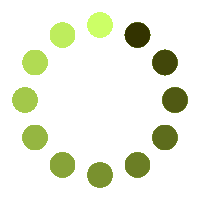Split XLSM files for Free
Split XLSM documents easily and quickly into single or multiple files online and free
Powered by aspose.com and aspose.cloudWe've already processed files with a total size of Mbytes. Click here for further details.
Split XLSM documents easily and quickly into single or multiple files online and free
Powered by aspose.com and aspose.cloudWe've already processed files with a total size of Mbytes. Click here for further details.
Our Excel spreadsheets splitter allows to split files online for free. Split XLS, XLSX, XLSB, XLSM or any other supported file formats. No third-party software installation is required. Web-based application is fast, robust, easy-to-use and absolutely free.
You can split your document into multiple documents within a few seconds.
You can split the document by page range, page number and every page
Lightning fast split operations for your selected documents.
Split documents into multiple smaller files by a fixed or custom range online without needing to install any software. Simply upload your document from local storage, choose the required splitting method and initiate the splitting process. Once completed, download the split document to your device.
Read MoreExtract pages from a large document by selecting specific pages and saving them into separate files. You can easily extract desired pages from documents like PDFs, Word, Excel files, or other formats without installing any software. The process is fast, robust, easy to use and absolutely free.
Read MoreRemoving duplicate pages online allows you to delete identical pages from a document using a web-based tool. This is useful for cleaning up large documents like PDFs, Word files or PowerPoint presentations, ensuring that there are no repeated or redundant pages. It can significantly reduce the document’s file size.
Read More
Just use our online Splitter. It is fast, easy to use and entirely free. It is designed to quickly split documents and images free for online.
Indulge yourself into learning more about well-known document and image file formats.

Files with XLSM extension is a type of Spreasheet files that support Macros. From application point of view, a Macro is set of instructions that are used for automating processes. A macro is used to record the steps that are performed repeatedly and facilitates performing the actions by running the macro again. Macros are programmed with Microsoft's Visual Basic for Applications (VBA) from within the Excel Workbook using the Visual Basic Editor and can be run/debug directly from there.
We support a variety of document, web, e-book and image file formats, including PDF, DOC, DOCX, RTF, ODT, HTML, Markdown, PNG, JPG, TIFF, BMP, MOBI, CHM, WPS, TXT and many more.