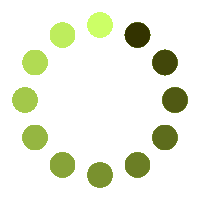Crop PDF
Crop PDF margins instantly. Quickly adjust page size using the PDF page trimmer.
Powered by aspose.com and aspose.cloudWe've already processed files with a total size of Mbytes. Click here for further details.
Crop PDF margins instantly. Quickly adjust page size using the PDF page trimmer.
Powered by aspose.com and aspose.cloudWe've already processed files with a total size of Mbytes. Click here for further details.
A web-based PDF trimming tool allows you to eliminate unnecessary borders, blank areas, or outer sections from your document pages directly in your browser. Simply highlight the portion you wish to retain, and everything else gets removed automatically.
Select and crop any part of your PDF pages instantly using a drag-and-drop crop box
Your files stay secure and are processed quickly without any installation.
Crop a single page or apply the same crop area to multiple pages in one click
Discover the benefits of our free online PDF Cropping tool, built to help you trim and refine your PDFs easily and efficiently. Here’s why it stands out:
Crop your PDF pages directly in your browser—no software installation or plugins required.
Select and crop individual pages, or apply the same crop to multiple pages in one go
Drag, resize, and adjust the crop area effortlessly with our intuitive design
Crop pages within seconds without compromising quality or layout.
Your PDFs remain private. Files are processed securely and not stored permanently on our servers.
Access all features at no cost—no sign-up, no watermarks, and no hidden limitations.
We regularly update the app based on user feedback, ensuring an optimal cropping experience.
Easily view documents online using our application! Enjoy a seamless experience with features like real-time collaboration, annotations, and secure sharing. Access your files anytime, anywhere, and enhance productivity with intuitive tools designed for all users. Read More
Edit documents online effortlessly with our application! Collaborate in real time, make annotations, and track changes with ease. Enjoy a user-friendly interface that allows you to format, revise, and share your documents securely, all from any device. Boost your productivity today. Read More
Quickly parse documents online with our application! Extract data and insights efficiently from various file formats. Our intuitive interface simplifies the process, allowing you to analyze content, convert formats, and organize information seamlessly. Read More

Just use our PDF Cropper App to quickly open and crop your PDF documents online. It’s fast, easy, and entirely free.
Our app currently supports PDF files, making it quick and easy to crop and edit your documents online.